
For demonstration, we select Linear Barcode then enter the Barcode Value, Barcode Header and Barcode Footer. Click on Font Settings to change Font, Font Style and Size.

Change the Card Shape (Rectangle, Round Rectangle, Ellipse), Card Name & Size and border in Shape Properties.

In Barcode Designing View, change text properties on your card as shown in fig.

Select Barcode Technology and its type. Set Barcode Value, Header and footer.
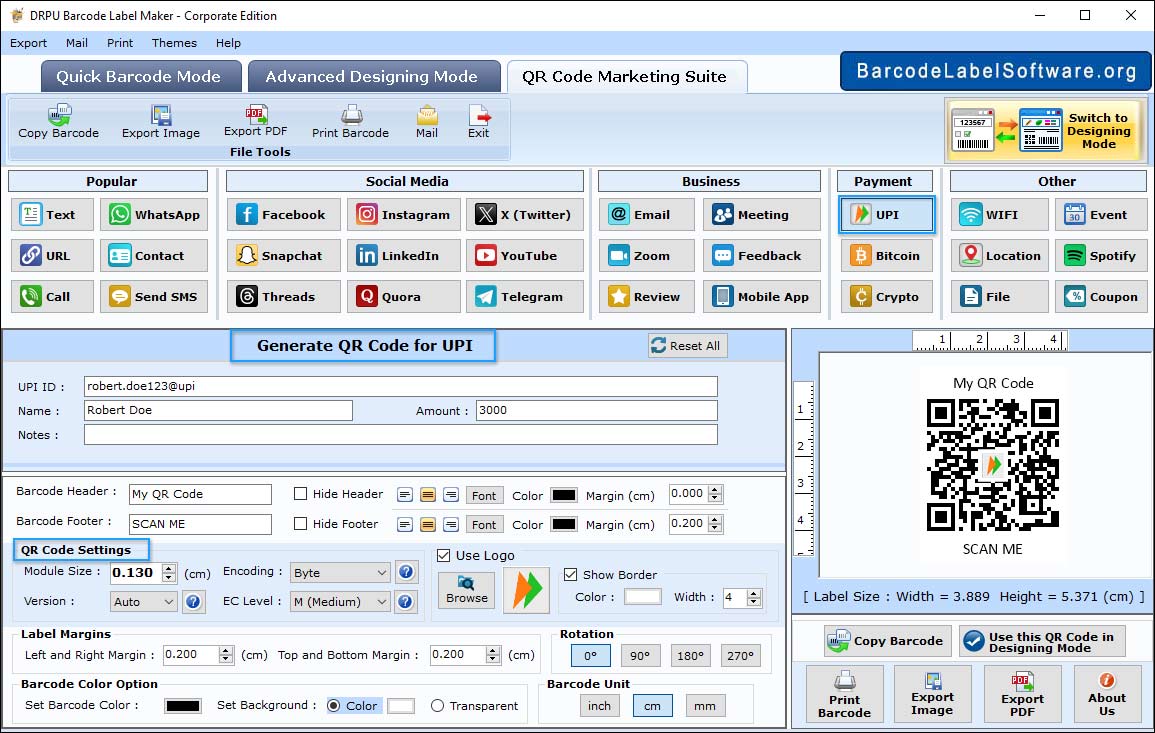
Select QR code Marketing suite to generate QR code for text, url, contact, Send SMS, Email, Coupon, File and many more.

Choose Print mode either Pre Define Label Stock or Manual. In case of Pre Define Label Stock mode, select label to use it’s predefine settings.